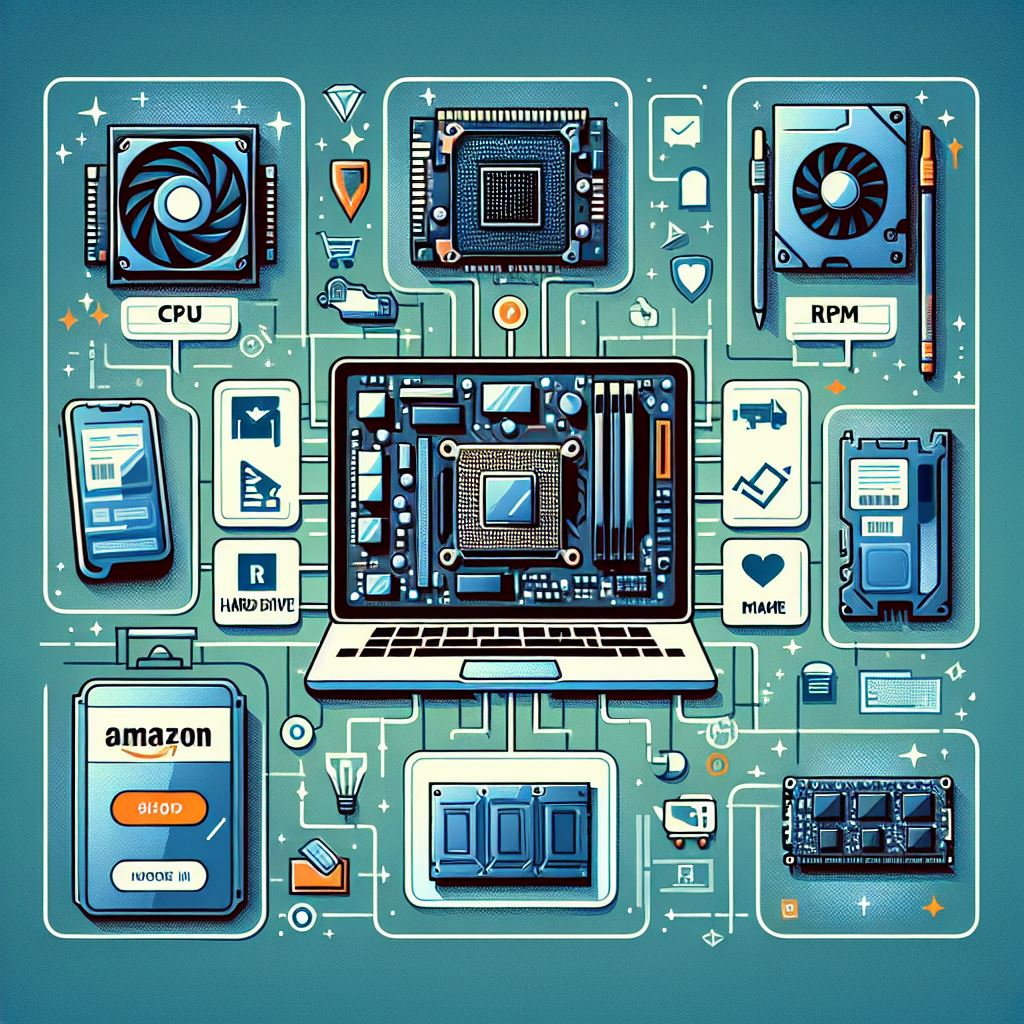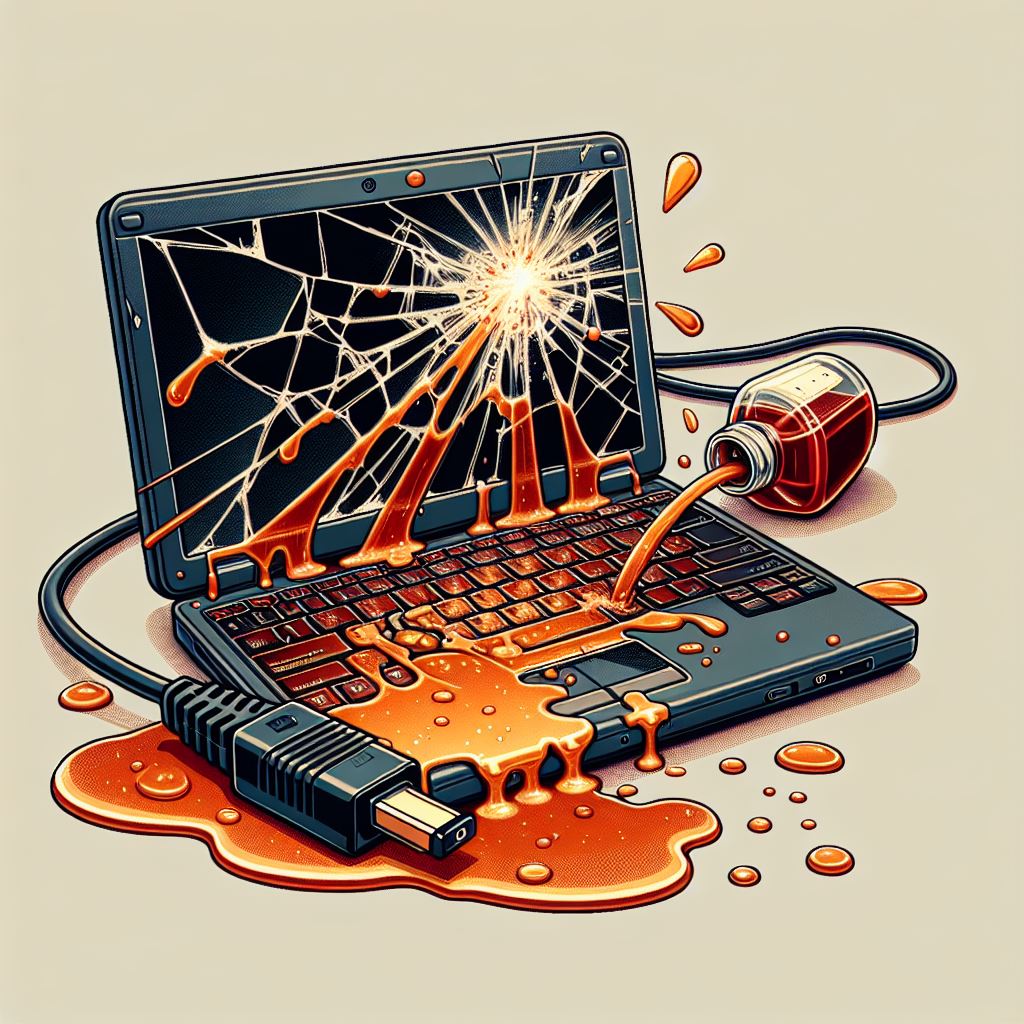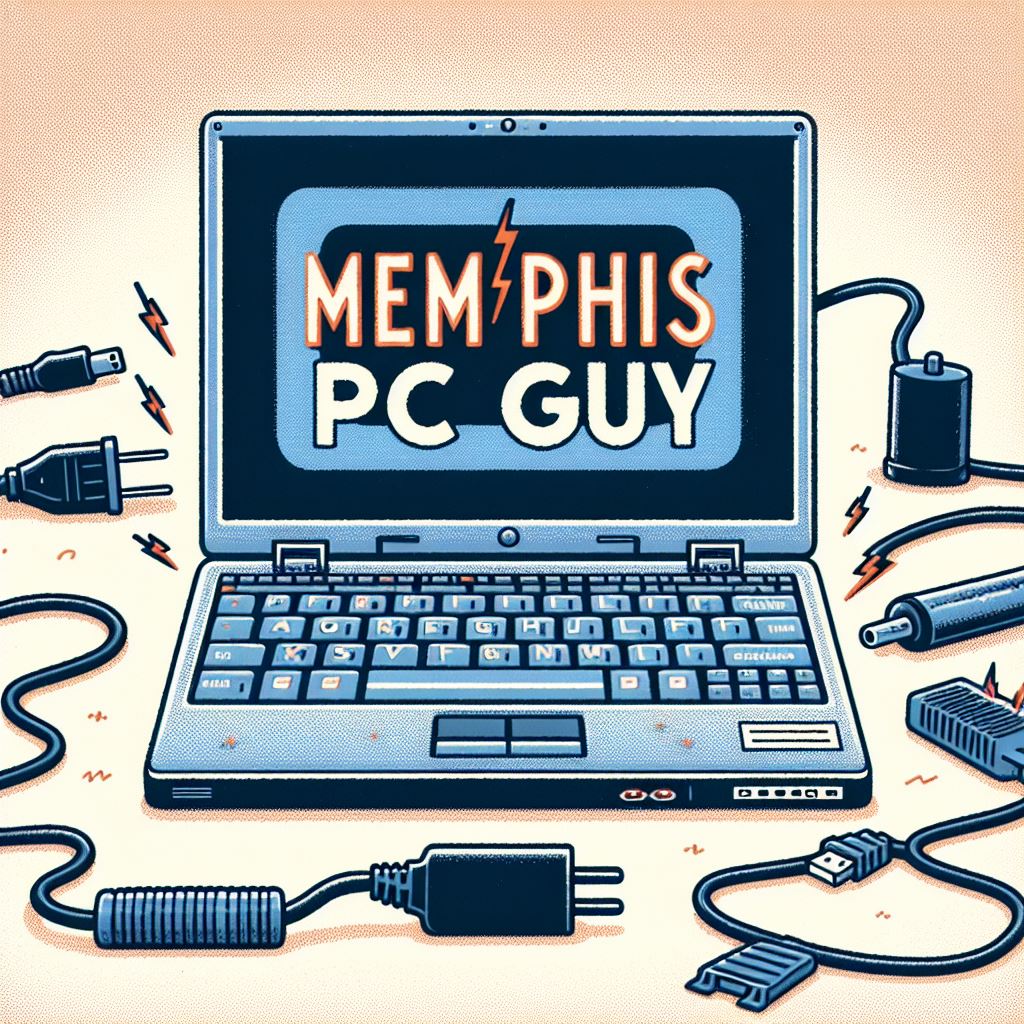How to Choose the Right Laptop Parts
Choosing the right parts for your laptop can be a daunting task, especially with the myriad of options available. Whether you’re repairing or upgrading your laptop, here are some tips to help you make the best choices: 1. Determining Your Laptop’s Make and Model Before you can choose the right parts, it’s crucial to know […]