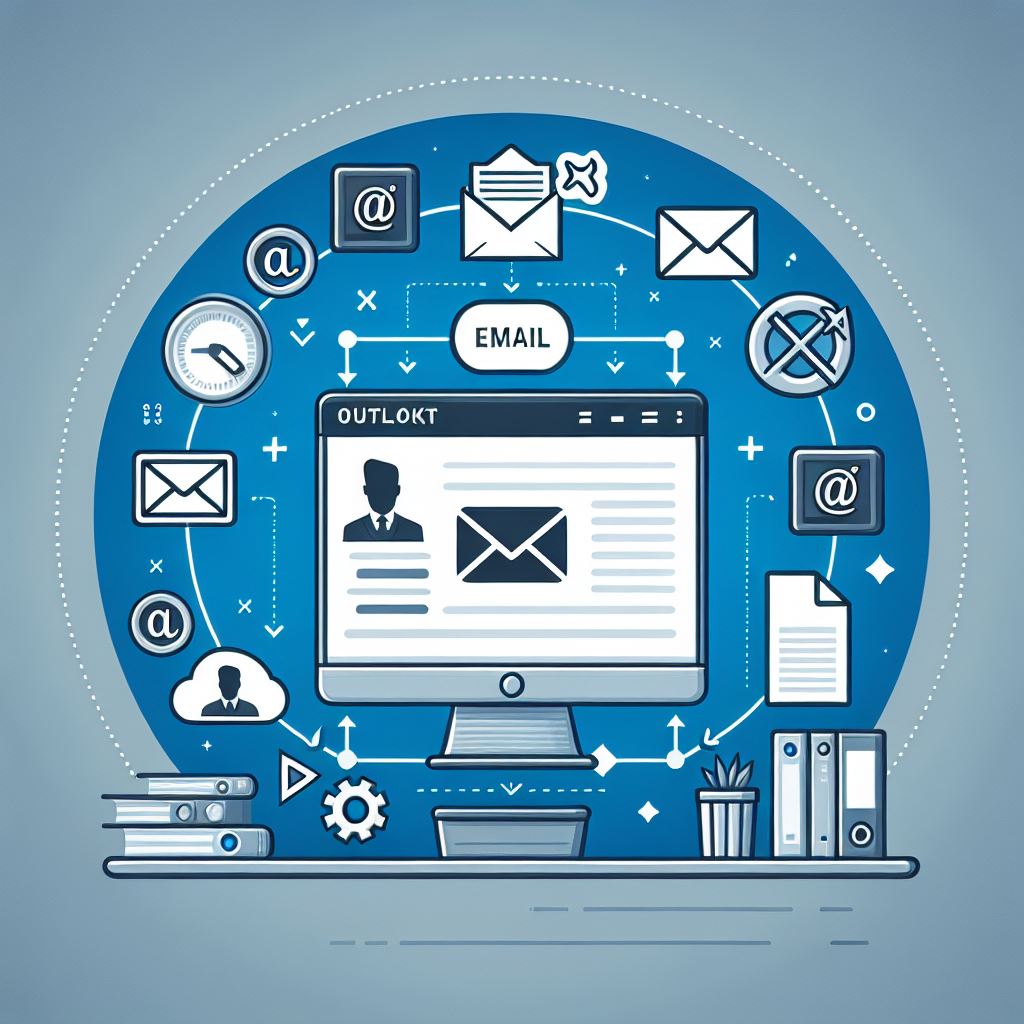Best Places for Free Wi-Fi Downtown in Memphis, TN
Looking for a spot to get some work done or just stay connected while you’re out and about in downtown Memphis? Check out these great places offering free Wi-Fi in downtown Memphis, TN: Crosstown Concourse: A vibrant community hub with plenty of seating and free Wi-Fi. The Peabody Hotel: Enjoy the grand lobby […]