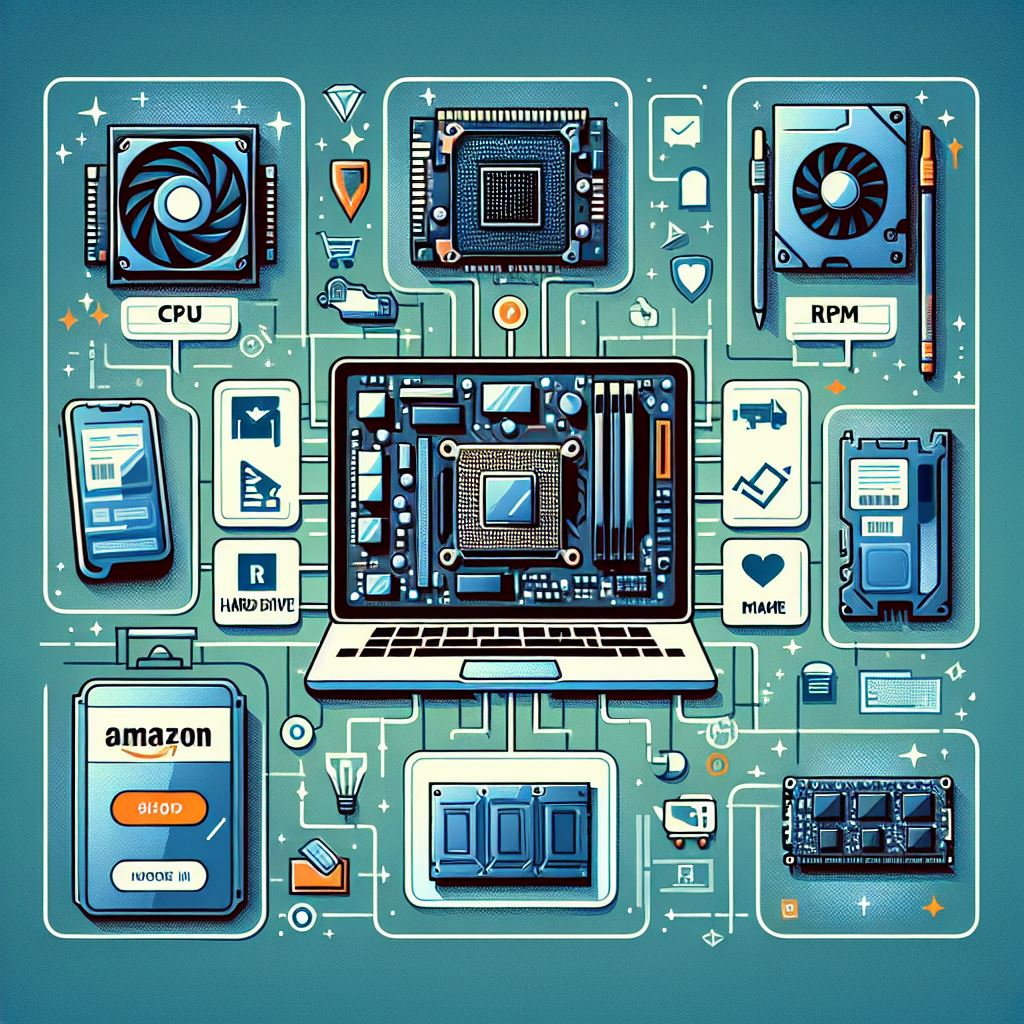The Benefits of Regular Laptop Maintenance
Regular laptop maintenance is key to keeping your laptop running smoothly and efficiently. Here are some of the top benefits of maintaining your laptop regularly: 1. Improved Performance Regular maintenance helps to keep your laptop running at its best. By cleaning out temporary files, optimizing startup programs, and ensuring your hardware is in good condition, […]