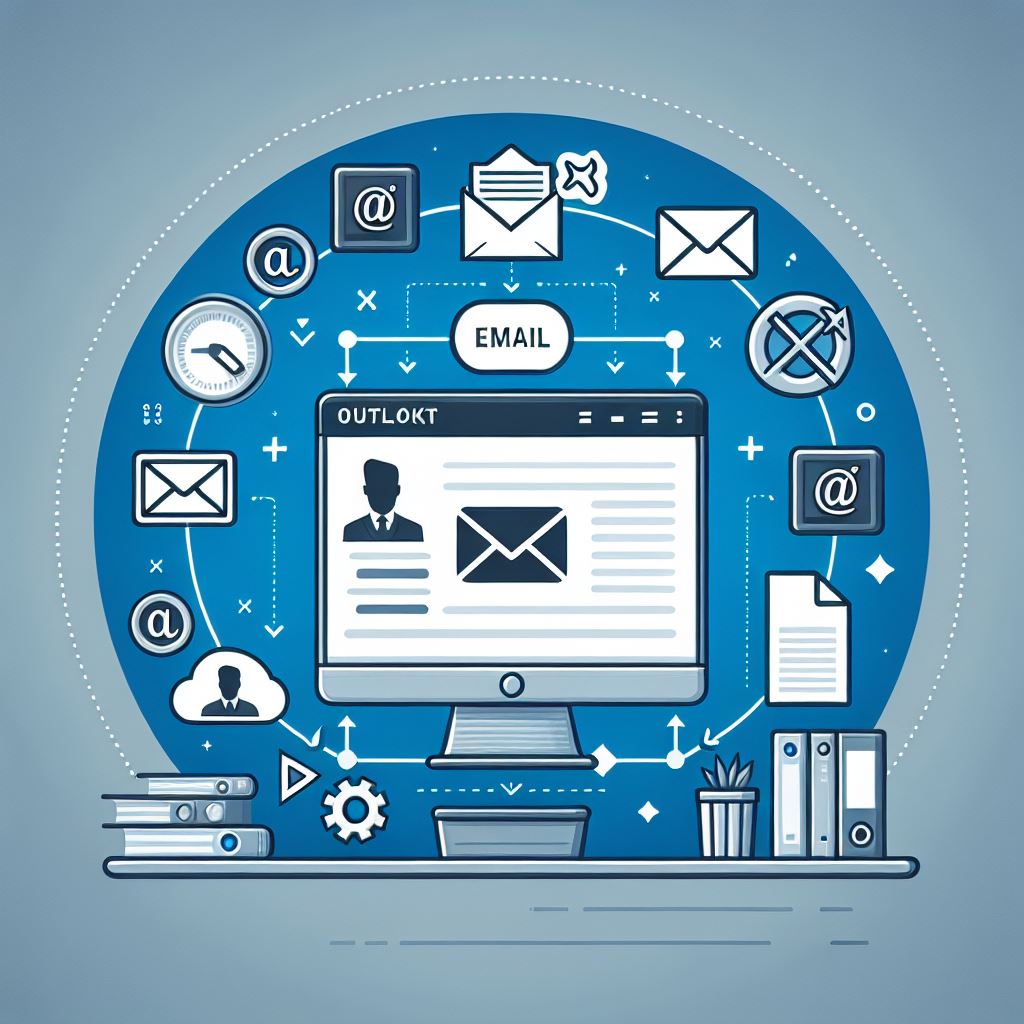Note: If you are having any issues checking xfinity/comcast via 3rd party email programs, please check the following and enable 3rd Party Access to your email. Visit https://www.xfinity.com/support/articles/third-party-email-access for more information and a guide.
11/11/2025 UPDATE: Comcast is switching to Yahoo Mail servers. Memphis Outlook users—check my guide to avoid email headaches
4/23/2025 UPDATE: If you are still having issues sending via Comcast SMTP, disable IPv6 – after numerous attempts at resolving this, a switch to Mozilla Thunderbird email client had same issue and a Xfinity forum post suggested comcast doesn’t support addressing their email servers via IPv6 and there is a command to disable Thunderbird from using ipv6. It worked so I disabled ipv6 on the pc entirely and outlook started sending emails again. Tomorrow it may not, but on this day, I was victorious!
The preferred method by Microsoft is to not disable ipv6, as Windows relies on it for some underlying services. They do provide registry settings to prefer ipv4 over ipv6
Are you experiencing email sync issues in Outlook with your Comcast.net account? One potential solution is to delete the files in the RoamCache folder. This folder stores temporary data that can sometimes cause synchronization problems. Here’s a step-by-step guide on where and how to delete these files.
Step-by-Step Guide to Deleting RoamCache Files
1. Close Outlook:
Before making any changes, ensure that Outlook is completely closed. This prevents any conflicts or issues while deleting the files.
2. Navigate to the RoamCache Folder:
- Press
Win + Rto open the Run dialog box. - Type
%localappdata%\Microsoft\Outlook\RoamCacheand press Enter. - This will open the RoamCache folder where Outlook stores temporary files.
3. Delete the Files:
- Select all the files in the RoamCache folder. You can do this by pressing
Ctrl + A. - Right-click on the selected files and choose Delete. Alternatively, you can press the
Deletekey on your keyboard. - Confirm the deletion if prompted.
4. Restart Outlook:
Open Outlook again and check if the email sync issues have been resolved.
Why Deleting RoamCache Files Helps
The RoamCache folder stores temporary data that Outlook uses to speed up certain processes. However, over time, these files can become corrupted or outdated, leading to sync issues. Deleting the files forces Outlook to recreate them, which can resolve the problem.
Additional Tips
- Backup Important Data: Before making any changes, it’s always a good idea to back up your important data.
- Check for Updates: Ensure that both Outlook and your operating system are up to date. Sometimes, updates can fix underlying issues.
- Contact Support: If the problem persists, consider reaching out to Comcast or Microsoft support for further assistance.
By following these steps, you should be able to resolve email sync issues in Outlook with your Comcast.net account. If you have any questions or need further assistance, feel free to contact-me!